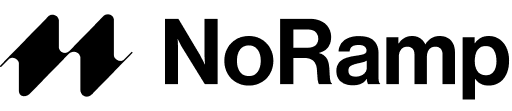Prerequisite You should have installed Node.js (version 18.10.0 or
higher).
import { NoRampCheckout } from "norampkit";
<NoRampCheckout
priceId="price_id" // Create price in your dashboard or using our API
testnet // optional param to use testnet, dont include for mainnet
/>;
buttonTheme and theme props. Here’s an example of how to change the widget to a dark theme:
import { NoRampCheckout } from "norampkit";
<NoRampCheckout
priceId="price_id"
buttonTheme="light" // or use "dark"
theme="light" // or use "dark"
/>;
type prop. Here’s an example of how to change the button text to “Donate”:
import { NoRampCheckout } from "norampkit";
<NoRampCheckout
priceId="price_id"
type="buy" // or "donate" or "book" or "checkout" or "subscribe" ...
/>;