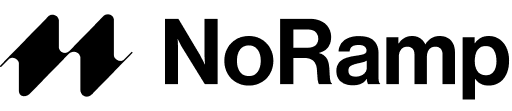Terminology
| Parameter | Description |
|---|---|
| App ID | Copy your App ID from the top right corner on the Dashboard |
| Trigger ID | Copy your Trigger ID from the Triggers Section |
| Trigger Parameters | Parameters that are used to call your Trigger actions like the receiver wallet address |
| API Key | Copy your API KEY from the bottom of the Dashboard sidebar |
| Amount | Total amount to charge to the buyer in your preferred currency |
| Seller KYC ID | The ID of the KYC’d Seller accounts, only required for Marketplace Apps. |
Widgets
NoRamp has 3 different widgets available for desktop and mobile including dark and light themes.Add a Wallet
In order to trigger transactions to transfer and mint NFTs you first need to add a wallet to NoRamp. In the sidebar on the dashboard click on Triggers & Wallets. Click on Add Wallet- Now, add your wallet
- Select the chain you are selling your NFTs on
- After selling the chain, input your private key for the wallet you want to use to transfer/mint NFTs